Bring Your Own Device ... And Manage Your Own Learning
April 01, 2017
To embrace the use of students' own technology, a school district finds it must meet teachers' needs first
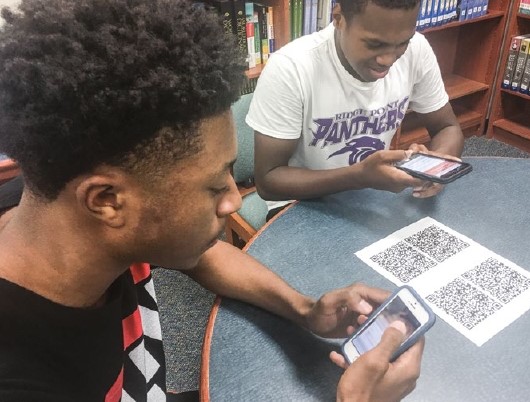
Having students bring their own devices to school may sound like a formula for classroom mayhem, but for Danica Botts, who teaches U.S. and world history to high schoolers in the Fort Bend, Texas, Independent School District, it is a tool for connecting learners with 21st-century academic demands. Most importantly, she has been able create a culture where students sit in the driver’s seat of their learning.
As students enter her classroom at Thurgood Marshall High School in Missouri City, Texas, they take out their mobile devices and respond to Botts’ post on their cellphone’s Edmodo app, which she uses to organize her course content. The students respond to the question of the day and then to the comments of their classmates as she takes attendance. Students who do not own devices sit at one of the few desktop computers in her classroom to complete the activity.
Then Botts begins her presentation — this day on America’s Roaring ’20s — and students take notes on their handheld technology. She also has the presentation outlined in Edmodo for students to refer to later if they need a review or if they are absent. Students then place their devices face down in the corner of the desk, while she walks around her classroom, sharing the ups and downs of this era in U.S. history.
A Hopeful Attitude
As a digital learning specialist in a 74,000-student school system, I get to work with teachers like Danica who have embraced and leveraged students’ personal mobile devices for instructional purposes. I have been able to design professional learning experiences for teachers around bring-your-own-device, or BYOD, programs. In a recent face-to-face training session titled Make Their Devices Work for You, I shared the content using an application called Nearpod. This application allowed me, as facilitator, to share an interactive presentation with polls, open-ended questions and videos from my mobile device to participants’ mobile devices.
I drove the presentation, and the participants were always on the slide that I was presenting. The teachers were able to answer questions using their devices, share responses with others face-to-face during the session and experience what it’s like to use their own devices in their professional learning environment. One teacher came up to me at the end of the session to tell me, “You gave us hope.”
When it comes to inviting or allowing students to bring their own devices in the classroom, teachers want to believe that learning will happen, the technology will work and everything will be ok. When given “hope” and quality professional learning, teachers see that personal devices can work for students, engage students and reinforce the 21st-century skills of critical thinking, communication, collaboration and creativity.
Unique Challenges
In our district, we have been encouraging students to bring their own devices starting as early as 2nd grade since 2013. Fort Bend is one among the 56 percent of school districts nationwide that have implemented BYOD policies, according to the 2014 Horizon Report, produced by the New Media Consortium. For most districts, the decision to adopt this model is less about the technology and more about the potential for a personalized learning experience where students can access instructional content from any device, anywhere and anytime. BYOD is an ideal way to give students more ownership over their learning because students will use their own devices to select the tools they need to accomplish a task.
With more than 50 percent of high school students bringing a mobile device to school today, according to a 2011 Project Tomorrow Report, produced by the Speak Up National Research Project, it also is proving to be a cost-effective way to put digital devices in students’ hands.
Obviously, the idea of students bringing their personal devices comes with a unique set of challenges and problems compared to classrooms where there are no devices. What if not every student has a device? What if students use their devices inappropriately? What if students are off-task instead of using devices for learning purposes? These are just some of the questions teachers have asked when it comes to students bringing their devices into the classroom. These are viable concerns. When they are acknowledged and addressed, they give teachers hope.
‘No Avoiding It’
An in-depth look into Danica Botts’ BYOD learning environment can shine some light on how these issues play out.
In her classroom, not all students bring their own devices. Those who don’t have them, use the student computers in the room. On other occasions, she will have students share a device so they learn to work collaboratively.
“An occasional quick text or check on social media is a fact of life when allowing students to use their personal devices in class,” Botts says. “There is no avoiding it, but when we use our devices, students are given specific roles and timelines to accomplish their task. Being off task can severely hinder their ability to accomplish the task within the time provided. I spot check and provide feedback to assess their progress.”
Telling students to “work on this assignment for the entire class period and turn it in when you are done” only invites trouble, especially for younger students. “Students need ongoing feedback, especially if they are working in groups. Off-task behavior hampers the group’s progress and grade,” she adds.
This school year, during her maternity leave, Botts was grateful to have cultivated a learning environment where students take ownership over the learning. She had everything placed in Edmodo for students to access with a daily calendar of assignments, links to presentations, videos and quizzes. She was delighted she didn’t have to worry about printing eight weeks of handouts and worksheets to keep her students busy. By having students bring their own devices, she says, “they are instantly empowered to learn.”
Lifting Staff
Students are not the only ones who are empowered. According to the 2012 Project Tomorrow Report, changing teacher practice is one of the key challenges to expanding the use of student-owned mobile devices today. Nonetheless, when teachers participate in professional learning where they use their devices and receive ongoing support, they too can be empowered to facilitate and thrive in a BYOD learning environment.
In the Make Their Devices Work for You professional learning course, I share suggestions for managing a bring-your-own-device classroom.
- Communicate. When implementing any new model where students will be expected to use their parent-purchased mobile devices, it is imperative to let parents know how and when they will be used. You want to communicate your plan and expectations when a student does not have a device.
In addition, it is important to let students know about this new approach to learning. Some teachers invite students to give input in creating a class social contract. At some middle school campuses in Fort Bend, teachers have created a traffic signal poster with red, green and yellow circles on their door to let students know if they need to bring their device to class. The red light means they don’t need to bring it because, for example, they may be taking a test. The yellow light means they may be able to use it and the green light means they will definitely need to bring it.
- Locate. When students bring their devices to class, they will not be using them the entire class period. Have a designated location for students to put their devices. In one classroom, a teacher makes laminated jaguar paw prints and places them on the corner of each student desk. Students place their devices there when not in use, which makes it easy for her to monitor.
- Separate. Even though they bring their devices, it’s important to remember students should not be on their devices for the whole class time. This can lead to off-task behavior. Teachers should separate device- and no-device-needed activities during a class period.
- Circulate. When mobile devices come into the classroom, the teacher must be mobile in the room. This may sound obvious, but whenever I say this during a professional learning session I can see the light bulbs come on. After all, one of the ways to monitor student behavior is to get up, move around and see what they are doing.
- Create. Mobile devices make it easy to use Google for research, but they also can be used to make products that demonstrate mastery of learning. Botts has her U.S. history students use their mobile devices to create oral history podcasts, movies and more. She also has them use apps that can be used on all device platforms, such as Socrative, Office Forms and Kahoot! for formative assessments.
Growth Needs
Even after a few years of BYOD practices, we have learned that while there is evidence of more student-centered learning, we are aware of improvement and growth needs. We still boost our Wi-Fi on campuses, as there are spots in buildings or on campuses where teachers and students may have no access to the Internet, making the use of student-owned devices irrelevant.
Danica Botts continues to stand out as a model because she has embraced this opportunity. She does not focus on the negative activities that can arise when students bring their own devices. We hope others will follow her lead. Some teachers gradually are making the shift by using handheld devices for learning activities when they don’t have access to a computer lab or cart of iPads.
Even so, our district’s team of 23 digital learning specialists continues to meet each teacher on whatever level they stand. We want to help them become hopeful about the integration of student-owned devices in their learning environments.
Advertisement
Advertisement
Advertisement
Advertisement

.png?sfvrsn=3d584f2d_3)
